OK..how many of us think we’re pretty pro at taking pictures on our iPhones? i have to admit, i’ve got over a 1,000 pics on my iPhone and realistically, maybe 10 % of them are worthy of keeping (and i think that’s being generous)!! So, we were thrilled when Darcie Brown, of Revival Arts, offered to share some tips on how to take better iPhone pictures. We’re all ears!
Let’s face it. Not many people carry around a camera everyday. Most people are using their phones to capture spontaneous photographs of their life. Here are a few tips to help you make the most of your camera phone.
Put the light source behind you. – While phone cameras are increasingly advanced, they are not designed to compensate for complex lighting situations such as when a subject is backlit. Move so the light source is behind you to get the most accurate exposure.

Use natural light. – I know it’s not always possible to avoid indoor lighting, but if there’s a window available, move your subject beside or opposite it for the most flattering lighting.

Zoom with your feet. – The quality of the image is already low on a phone and using the digital zoom will only degrade the quality of the photo further. Get close to your subject so that it fills the frame.
Keep the camera steady. – Choose a solid stance with your legs apart and elbows tucked in to your body. Holding your camera with your arms outstretched will increase the likelihood that you will inadvertently move when you press the shutter and create a blurry image.

Tell the camera what you want to expose for. – By pressing your subject, you will tell your iPhone which part of the photograph should be an average exposure. When you are photographing a person, just touch their face on the screen.

Take time to frame your image. – Put your finger on the shutter button before framing. Use the grid option and take time to think about your composition and to put the center of interest (the most important part of the photograph) on one of the intersecting points. When you are ready, release the shutter button.
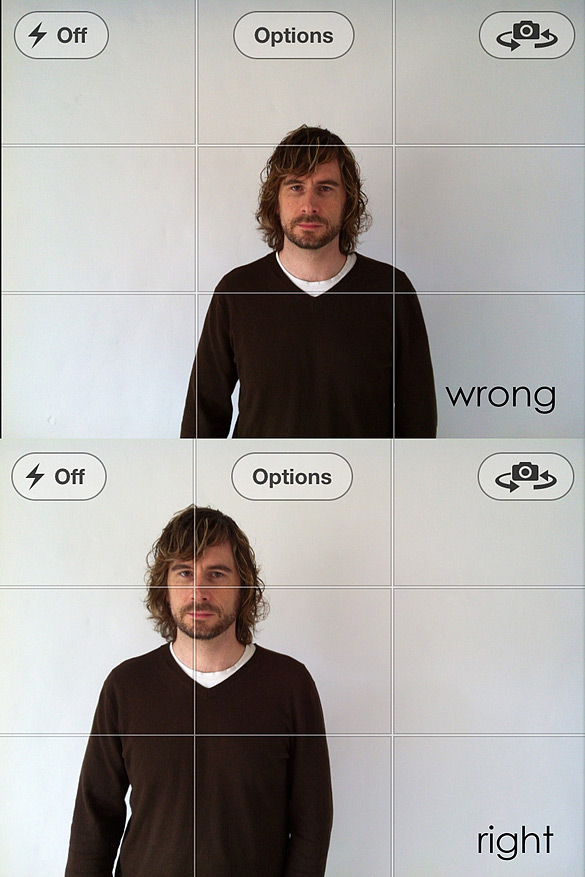
Use an app to tweak your photograph. – Some free apps that we have used are Instagram and Camera Awesome.
It is possible to take good photos with your iPhone so remember to slow down and take a few moments to choose your lighting, compose your image and remain steady while taking your photos. You can check out Jason’s inspiring iPhone photo gallery at http://jasonbrownfineart.com/iphone
Check out Revival Art’s video online for the Cole’s notes on how to pose for a photo: http://www.youtube.com/watch?v=y58mkKh_0Gw (If any of you are like me, it usually takes half a dozen poses for me to be semi-ok with how i look!~Laurel)
Thanks, so much Darcie, for your tips… can’t wait to take some pictures worthy of posting! Your photos always inspire… To see more of Revival Arts, take a trip to their website or blog where you can experience a serious feast for the eyes! It’s a little escape from the day to lose yourself in their captured moments of joy, peace, love and spontaneity.